Como usar o ChatGPT no seu iPhone? O ChatGPT é a coisa mais empolgante que está acontecendo na tecnologia no momento, e qualquer um pode experimentá-lo, desde que ainda consiga entrar.
Anúncios
O sistema está em sua capacidade máxima na maior parte, com o OpenAI lutando para abrir espaço para mais usuários.
Mas se quiser tirar o máximo partido do ChatGPT, vai querer utilizá-lo no dispositivo a que mais acede, ou seja, o iPhone ou Android no seu bolso.
Anúncios
A seguir, mostraremos como usar o ChatGPT no seu iPhone e como agilizar sua experiência para que você possa acessar o chatbot com um atalho.
Como se inscrever no ChatGPT no iPhone

Como mencionamos que o OpenAI está no limite da capacidade, temos que explicar que todos os usuários do ChatGPT precisam de contas pessoais. Se você já acessou o chatbot em um navegador de internet, você tem uma conta pronta. Isso significa um nome de usuário (endereço de e-mail) e uma senha.
Anúncios
Mas você sempre pode criar uma conta no seu iPhone. Basta carregar o Safari ou o aplicativo de navegador iOS de sua escolha e acessar chat.openai.com. É aqui que você poderá se inscrever no ChatGPT, a menos que o sistema informe que eles estão muito ocupados.
Você precisará de um endereço de e-mail para usar o ChatGPT no seu iPhone e em qualquer outro lugar. E você vai querer definir uma senha forte. O sistema também verificará seu número de telefone antes de permitir sua entrada.
Feito isso, você pode acessar o ChatGPT no seu iPhone diretamente do navegador. O clipe a seguir deve ajudar a orientá-lo no processo de inscrição:
Que tal um aplicativo ChatGPT para iPhone?
Infelizmente, não há aplicativo ChatGPT para iPhone no momento. Talvez o OpenAI desenvolva um no futuro. Até lá, você pode apenas marcar o link em seu navegador ou inseri-lo manualmente toda vez que quiser interagir com o chatbot.
Lembre-se, no entanto, que as respostas que o ChatGPT fornecerá nem sempre estarão corretas. Não é tão preciso quanto a versão regular do Search, então você pode querer verificar novamente alguns dos fatos que o chatbot fornece.
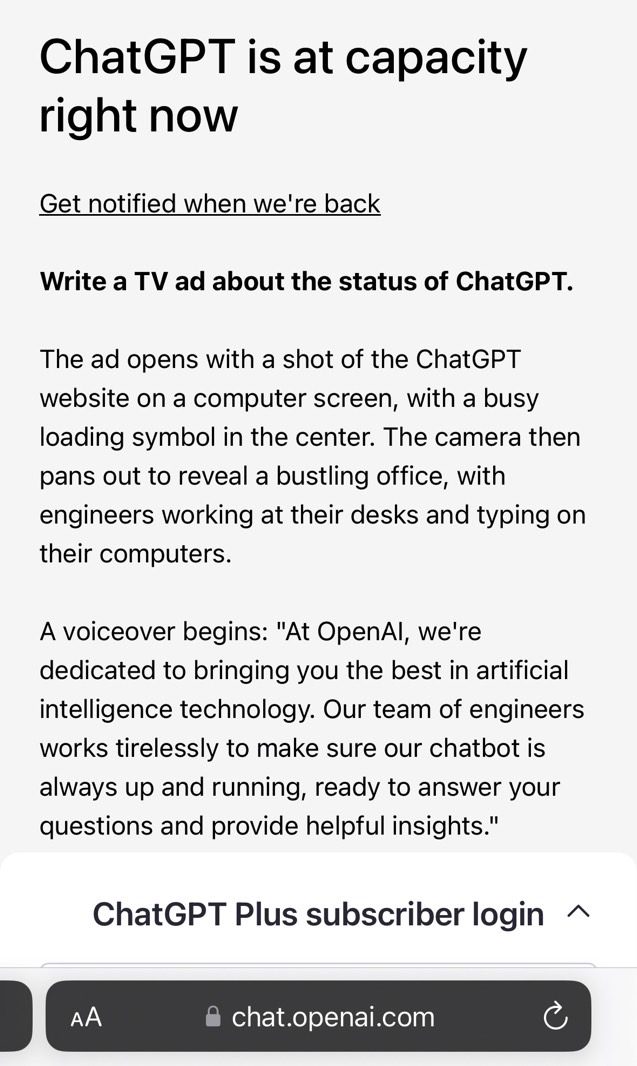
Como usar um atalho para ChatGPT no iPhone
Embora não exista um aplicativo ChatGPT para iPhone, a boa notícia é que você pode criar um atalho para ele com relativa rapidez. Fabian Heuwieser fez um tutorial fácil de seguir, postando-o no Medium algumas semanas atrás.
Você pode replicar as etapas conforme mostrado no atalho ou apenas baixar o atalho você mesmo.
Você ainda precisará de uma conta ChatGPT para criar o atalho do iPhone. Isso porque você precisará de sua chave de API da OpenAI, e ela só está disponível por meio de uma conta. Como usar o ChatGPT no seu iPhone?
Gerar a chave de API é incrivelmente fácil. Tudo o que você precisa fazer é entrar na sua conta ChatGPT e criar uma chave de API para o iPhone. É aqui que você pode criar a chave de API.
Depois de recuperar essa chave, abra o aplicativo Atalhos e crie os atalhos conforme mostrado nas capturas de tela fornecidas por Heuwieser. Uma alternativa é baixar o atalho neste link. Caso você faça o download, precisará de sua chave de API em mãos.
Assim que o atalho estiver pronto, você poderá interagir com o ChatGPT no seu iPhone sem precisar do navegador. O atalho também funcionará no Apple Watch, se você sentir que precisa acessar o chatbot no seu pulso.