Adverts
How to load iPhone apps with iOS 17? Apple will reveal iOS 17 and launch the first beta version in mid-June during the company's highly anticipated WWCD 2023 event.
iOS 17 should focus on optimizations and stability improvements rather than big new features, but some of Apple's surprises have already leaked.
Adverts
The list includes support for sideloading apps on the iPhone, an iOS 17 feature that will reportedly only be available in the European Union (EU), at least initially.
In that case, iPad's software equivalent, iPadOS 17, should also bring sideloading support to Apple's tablets.
Adverts
What is sideloading?

Below, we'll cover everything we know about sideloading as new information about the highly anticipated feature continues to emerge.
Apple has tackled side-loading the iPhone several times over the past few years. The company often explained its opposition to the concept as more and more users demanded it. Loading apps on iPhone means installing software from any source, not just the official App Store.
This is unheard of on iPhones, as the App Store is the only official source for apps. The only way to load apps at the moment is to jailbreak the iPhone, assuming your iOS model and version support this unofficial customization option.
You can load apps on Windows, macOS, and Android, which is one reason why some are pushing Apple to support side-loading on the iPhone.
Apple has always maintained its position that sideloading will allow malicious actors to target unsuspecting users with malware. And this is really a risk that will make installing unofficial iOS 17 apps dangerous.
Sideloading support for iPhone will likely also open the door to unofficial third-party app stores that will compete with Apple's official App Store.
But crucially, sideloading will initially only be available in Europe, where new Digital Markets Act (DMA) legislation obliges tech giants to allow installation of any app on their devices.
How does sideloading work in iOS 17?
At least some leakers claim that iOS 17 will bring sideloading support to the iPhone this year. A mysterious insider and Bloomberg's Mark Gurman mentioned the feature. And they said it will be restricted to the European Union.
But none of the reports detailed how sideloading will work on the iPhone and whether the first iOS 17 beta will support it.
Since Apple will reportedly only make side-loading available in Europe, it's easy to speculate on how the company will implement it.
How to Load iPhone Apps with iOS 17
Apple ID location is the easiest way to restrict sideload access. I think using an EU Apple ID on an iOS 17 device will allow you to install apps from any source.
this is something leaky analyst941 also observed. All you need is a European Apple ID to install any app on your iPhone or iPad. And you can create additional Apple IDs.
However, a new Apple ID does not load existing apps from the App Store. Furthermore, the Apple ID may just be one of the ways that Apple controls access to sideload. Your actual geographic location may also be involved in gaining access.
How to Load iPhone Apps with iOS 17
For example, US iPhone users may not be able to sideload apps using EU Apple IDs if they are physically located in the US. That's where a VPN can come in handy.
As you can see, there is a lot of speculation about sideloading iPhone apps in iOS 17. We need clarification from Apple once the company is ready to address the functionality.
Does sideloading work on iPadOS 17?
Once the sideload works on iOS 17, iPad owners who can update their tablets to iPadOS 17 will also be able to enjoy it. The same rules will apply. Sideloading will be restricted to Europe for now.
There's no telling when Apple will bring sideloading support to other markets. We'll keep this guide updated to provide more detailed information on how side-loading works on iPhone and iPad.