Como desligar o iPhone 12? A Apple se livrou do botão home físico em 2017, começando com o iPhone X, e se você é um novo proprietário de iPhone, pode estar se perguntando como desligar o telefone.
Anúncios
Lembro que passei horas na primeira vez que usei um iPhone 12!
Antes do novo design, tudo o que você precisava para desligar o iPhone era manter pressionado o botão Sleep / Wake.
Anúncios
Agora, segurar o botão lateral avisa a Siri, ativa o Assistive Touch ou abre o Apple Pay. Todo o resto, exceto desligar o iPhone, ironicamente ou não.
Desligando seu iPhone 12
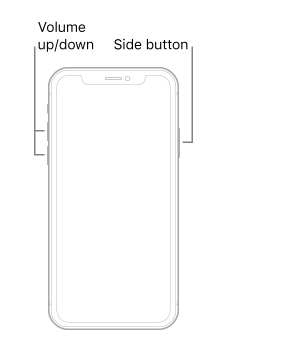
Conheça seus botões
No lado esquerdo do seu iPhone 12, você encontrará os botões de aumentar/diminuir o volume, enquanto o botão lateral, às vezes chamado de botão liga/desliga, está no lado direito.
Anúncios
Felizmente, a Apple deu a opção de desligar o iPhone 12s com os botões físicos ou por meio do aplicativo Configurações. Nós vamos mostrar-lhe as duas opções.
Como usar o método de botão
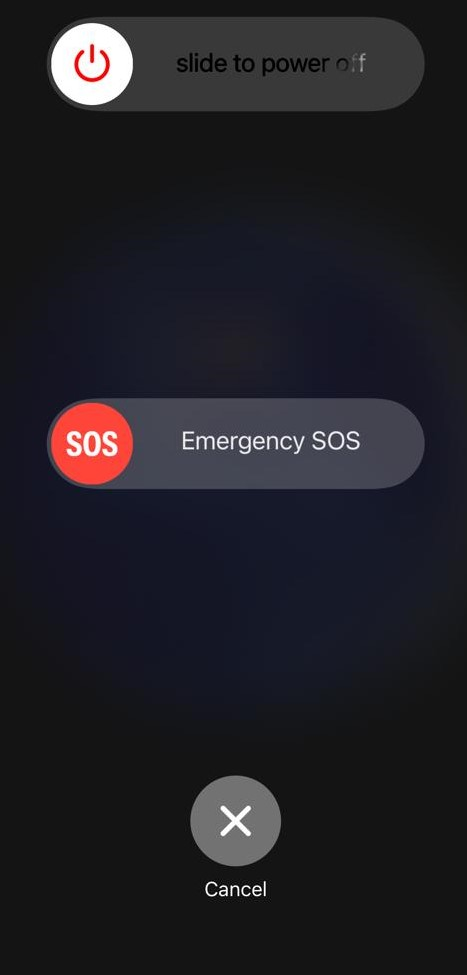
No primeiro método, tudo o que você precisa fazer é pressionar simultaneamente um dos botões de volume com o botão lateral direito por cerca de 2 a 3 segundos até que o Desligar controle deslizante aparece.
Ao fazer isso, você deve ter cuidado, pois pressionar o botão de aumentar o volume e os botões laterais muito rapidamente pode fazer uma captura de tela. Certifique-se de manter a pressão nas teclas pelo tempo necessário.
Alternativamente, você pode usar a tecla de diminuir o volume para estar no lado mais seguro.
Como desligar um iPhone 12 usando as configurações
Independentemente do modelo do seu iPhone 12, você também pode desativá-lo facilmente por meio do aplicativo Configurações. Dessa forma, você não precisa memorizar a sequência do botão de desligar.
São apenas alguns passos fáceis:
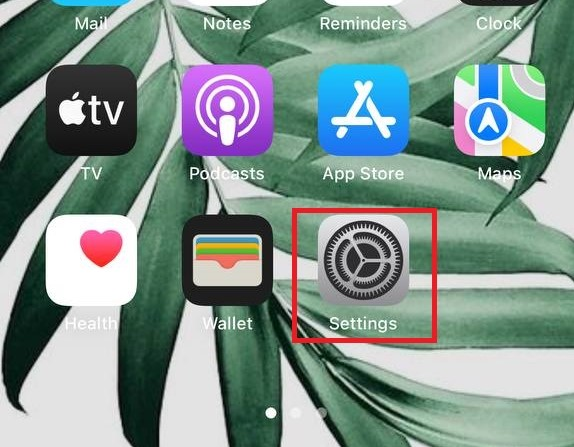
- Em seguida, toque no Em geral opção.
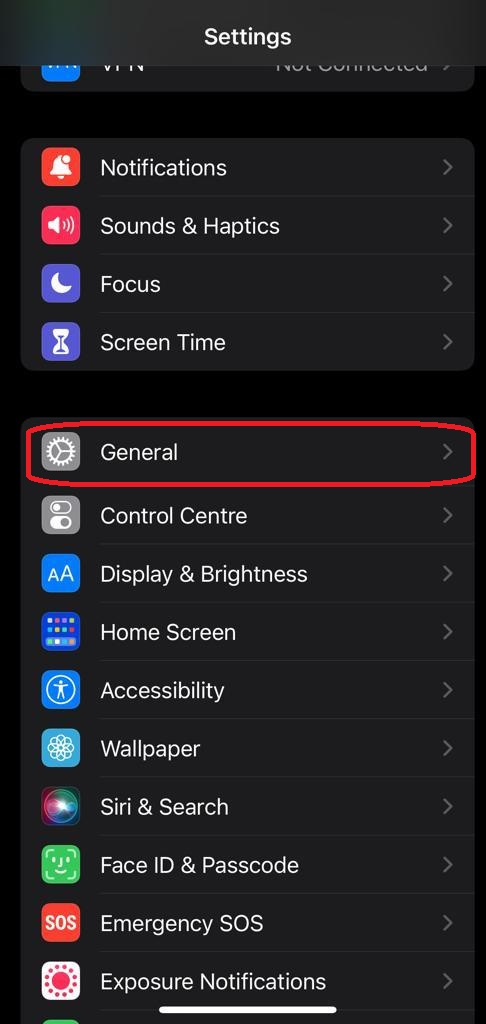
- Role até a parte inferior da página imediatamente após a opção Redefinir
- Toque no Desligar opção
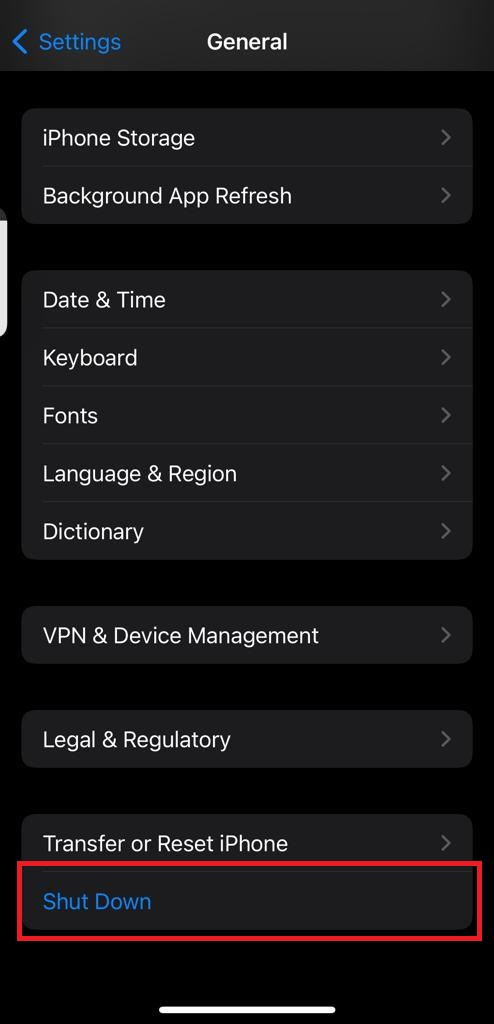
- Deslize o slide para o lado direito para desligar o telefone.
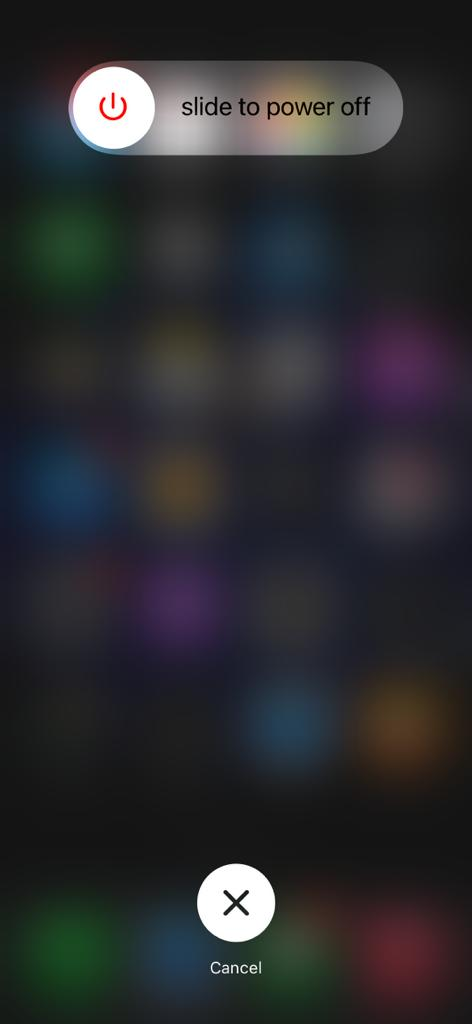
- Aguarde 30 segundos para o iPhone desligar.
Depois de desligar o iPhone 12, ligá-lo novamente é bastante simples usando os botões. Tudo o que você precisa fazer é pressionar e segurar o botão liga / desliga no lado direito do dispositivo até que o logotipo da Apple apareça.
Dica de bônus: como redefinir seu iPhone 12
Você pode experimentar instâncias em que seu iPhone 12 deixa de responder ou congela. Isso geralmente não é muito difícil de corrigir. Muitas vezes, algum mau funcionamento leve do software é a causa principal.
Nesse caso, uma reinicialização forçada, também chamada de reinicialização forçada, pode ser a varinha mágica que corrige tudo. Portanto, execute uma reinicialização completa em vez de esperar que a vida útil da bateria se esgote.
Para fazer um hard reset, existem duas opções principais:
Hard reset com botões
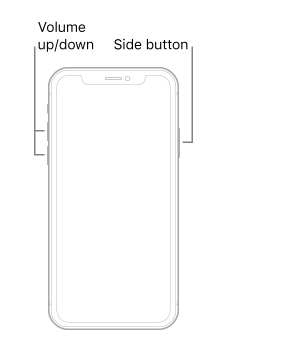
Redefinir seu iPhone 12 com botões é semelhante a desligá-lo usando o método “sem o controle deslizante SOS”. A única diferença entre os dois é que a redefinição requer que você continue pressionando o botão botão lateral mesmo depois do Power Slider aparece na tela. Você pressiona e segura até que o logotipo da Apple apareça.
Tenha cuidado para não ativar o recurso de chamada de emergência
Este segundo método não elimina o risco de ativar por engano a opção de discagem de emergência. Se você não pressionar o botão de aumentar o volume primeiro, depois o botão de diminuir o volume, antes do botão lateral, poderá ativar acidentalmente o recurso de chamada de emergência.
Perguntas frequentes
Por que não consigo desligar meu iPhone 12?
Seu iPhone 12 pode estar com um problema de software que pode fazer com que o software trave. Essa falha de software pode congelar a tela do telefone e tornar quase impossível desligar o iPhone.
Outra razão pela qual o seu iPhone 12 pode não estar desligando pode ser um problema de hardware. Talvez quando uma das teclas de volume não esteja funcionando. Você pode corrigir isso reiniciando o iPhone.
Como ligar um iPhone 12?
Contudo Basta pressionar e segurar o botão lateral até que o logotipo da Apple apareça na tela. Para maior clareza, o botão lateral é o botão encontrado no lado direito do iPhone 12.
Como você desliga um iPhone 12 congelado?
Pode ser necessário executar uma reinicialização completa ou uma reinicialização forçada. Primeiro, pressione e solte rapidamente o botão de aumentar o volume, faça o mesmo com o botão de diminuir o volume e, finalmente, pressione e segure o botão lateral. Segure o botão lateral até que o logotipo da Apple apareça e solte o botão.
Felizmente, o processo de reinicialização forçada é praticamente o mesmo para iPhone X, iPhone XS, iPhone XR, iPhone 11, iPhone 12, iPhone 13 e iPhone 14.
Como desligo meu iPhone sem deslizar?
Para desligar o iPhone sem deslizar, primeiro pressione o botão Aumentar volume seguido do botão Diminuir volume e, em seguida, pressione e segure o botão lateral até que a tela fique em branco.
Por que meu iPhone não desliga quando pressiono o botão liga / desliga?
Entretanto O primeiro e mais provável motivo pode ser um problema de software que faz com que o iPhone pare de responder.
Assim Esse problema pode ser corrigido reiniciando o iPhone.
Outra razão pode ser que você estava fazendo tudo errado.
Contudo Para desligar um iPhone 12, o processo requer que você pressione o botão lateral simultaneamente com qualquer um dos botões de volume.
Por fim, isso pode ser resultado de um problema de hardware, em que um de seus botões pode estar com defeito. Nesse caso, você teria que entrar em contato com o site de suporte da Apple.
O que devo fazer se meu iPhone não desligar?
Assim Se você tiver dificuldade em desligar o iPhone 12, recomendamos forçar a reinicialização. Para forçar a reinicialização, pressione o botão Aumentar volume seguido do botão Diminuir volume e segure o botão lateral até reiniciar.
Qual é o botão abaixo do botão liga / desliga no iPhone 12?
De fato É simplesmente uma antena mmWave para a recepção da rede 5G. Contudo Você não precisa se preocupar muito com este botão. Sua funcionalidade não afeta, de forma alguma, o ligar/desligar do iPhone.
Como faço para desligar meu iPhone 12 pro?
Contudo Você pode desligá-lo pressionando o botão lateral e o botão de volume simultaneamente. Ou indo para a configuração e selecionando a opção de desligar. O iPhone 12, o iPhone 12 Pro e o iPhone 12 Pro Max podem ser desligados da mesma maneira.