Hoje, GIPHY está adicionando uma extensão de adesivo no iOS 17 ao usar iMessage, Telegram, WhatsApp ou seu aplicativo de mensagens favorito. A empresa explica que criou um aplicativo totalmente novo depois que a Apple introduziu a gaveta de adesivos no iOS 17 em setembro.
Anúncios
De acordo com GIPHY em uma postagem no blog, com esta nova extensão de adesivos, os usuários podem acessar facilmente os adesivos GIPHY em qualquer lugar onde usarem a nova gaveta de adesivos do iOS 17, “trazendo diversão animada onde quer que você se comunique no seu iPhone”.
Por exemplo, os usuários podem pesquisar e compartilhar adesivos GIPHY com seus amigos no iMessage, arrastar e soltar adesivos de texto animado para enviar a reação perfeita em seus bate-papos em grupo e navegar pelas categorias de camadas e acessórios para adicionar um toque divertido às chamadas FaceTime.
Anúncios
Para começar a usar esses novos recursos, você precisa baixar o GIPHY Sticker Extension, que é um aplicativo diferente do aplicativo GIPHY principal.
Como usar a extensão de adesivos GIPHY no iOS 17
Agora que você baixou o aplicativo, siga as etapas abaixo.
- No seu aplicativo de mensagens, como o iMessage, abra o menu.
- Selecione Adesivos e procure o ícone GIPHY.
- A partir daí, você pode pesquisar adesivos ou percorrer as categorias.
Graças ao iOS 17.1, outra opção é manter uma mensagem pressionada e escolher “Adicionar adesivo”. Depois de selecionar o adesivo, ele será adicionado à mensagem.
GIPHY diz que com alguns passos simples, você tem um catálogo completo de adesivos no bolso que permite “comunicar além do texto”. Além desse recurso, os usuários do iPhone podem criar seus próprios adesivos usando fotos de sua galeria.
Você pode aprender ainda mais sobre como transformar sua foto em adesivo no iOS 16 e iOS 17 no artigo abaixo: