Adverts
6 Apple Watch Tricks You Wish You Knew All The Time. The Apple Watch has been on the market for nearly a decade and there are some great Apple Watch deals available right now.
Of course, it can tell time, display notifications, and run apps. But it can also track your sleep, your workouts, if you've been in a car accident, if you've fallen, how your heart is doing, and much more.
Adverts
While some of these features need no explanation, a few tips and tricks can improve your experience.
Since the Apple Watch was made for fast interactions, here are the best tips and tricks to help you get the most out of your Apple Watch.
Adverts
Hide third-party Apple Watch apps:

The Apple Watch automatically downloads all apps supported by your iPhone to it. But if you don't find it helpful to see Yelp or Foursquare on your Apple Watch, open the Watch app on your iPhone, scroll down to the "My Watch" tab and then "Installed on Apple Watch" and remove the app from third parties that you don't want to have.
Change the layout of Apple Watch apps: This is a feature you could have on your Apple Watch for years and never notice.
You can change the grid view to a list view with this trick. Just tap the Settings app on your Apple Watch, then “Select App View” and “Select “List View”. Done.
How to unlock iPhone with Apple Watch: If you're wearing a mask or scarf in front of your face, you can still unlock your iPhone using your Apple Watch.
As long as you have the latest software version on both devices, open the Settings apps on your iPhone, select “Face ID & Passcode”, enter your passcode and select “Unlock with Apple Watch”.
How to make your Apple Watch a few minutes ahead:
If you tend to be late, you can purposely leave your Apple Watch a few minutes ahead of you.
Open the Settings app on Apple Watch, select Clock, tap the “+0min” bar and rotate the Digital Crown. That way you can be late but also be on time for your appointments.
How to take a screenshot with Apple Watch: Did you know you can take screenshots with your Apple Watch? This trick is very simple and you can do it by pressing the digital crown and the side button at the same time.
6 Apple Watch Tricks You Wish You Knew All The Time
How to enable fall detection: If you own an Apple Watch Series 4, then this trick is for you. In your iPhone's Watch app, tap "Emergency SOS" and enable fall detection.
So with that, if you fall during a workout or out of the blue, the Watch will detect it. If you don't say okay, he'll call your emergency contact and 911.
These are some of the coolest tricks for your Apple Watch. BGR will continue to bring you the latest tricks so you can take advantage of your Apple products.