How to stop Alexa, Google and Siri from hearing everything you say? The biggest tech innovation so far this year is the ChatGPT sensation, a chatbot that could threaten Google's dominance in online search.
Adverts
Maybe that's why Google is in such a rush to show the world that it already has its own AI chatbots that can make it to Google Search.
Talking to computers in a more natural way to get things done will play a significant role in the future of research and computing in general.
Adverts
But we'll also need to protect our privacy along the way, and it all starts with the products we use today.
That's why you might want to stop Alexa, Google, and Siri from hearing everything you say. Or at least prevent them from using that data.

Amazon, Google and Apple are some of the big technology companies that can deploy intelligent chatbots like ChatGPT.
Adverts
They could be part of the next generation of Alexa, Google Assistant, and Siri products, or they could work alongside the solutions we have now.
What is clear is that chatbots will have to be built with strong privacy features, considering their ability to understand and process data.
Mas você não precisa esperar que produtos como o ChatGPT cheguem ao seu telefone e computador para melhorar sua privacidade. Você já pode tomar medidas para reduzir os dados de áudio que Amazon, Google e Apple obtêm de seus assistentes inteligentes atuais.
As USA today explains, there are several ways to prevent smart devices from accessing your data. Some involve placing physical barriers on microphones and cameras. This would work best on laptops and personal computers.
Then there are settings for Alexa, Google Assistant, and Siri to stop them from hearing everything you say. Or you can prevent them from uploading the recordings to the servers.
How to Stop Amazon Alexa from Listening to You
You can turn off the microphone on any Echo device when you don't want Alexa to hear you. But that defeats the purpose of having a smart speaker or smart display in the first place.
What's more important than stopping Alexa's functionality completely is making sure your voice recordings don't make it to Amazon.
To do this, access the Alexa app on your cell phone and look for the More menu. Next you will want to go to settings and find the Alexa Privacy menu.
Inside, you will have to go to Manage your Alexa data. Also, turn off the toggles for Help improve Alexa It is Use messages to improve transcriptions.
How to disable the “OK Google” hotword for Google Assistant
Just like Alexa, Google Assistant is always listening for a hotword when the feature is turned on. If you want Android phones to stop hearing you for that “OK Google” shortcut word, just go to the Google app on your Android phone.
You will want to touch the Profile picture and then look for the menu in settings > Google Assistant > In general.
Now, disable the toggle next to Google Assistant.
If you want to delete all Google Assistant data that Google has already collected from you, go to your Google account on the web, sign in, and look for the Google Assistant activity page.
Tap the three-dot menu and look for the Delete activity by option, then select All the time to delete all voice recordings.

How to disable “Hey Siri” on iPhone and iPad
Like “Ok Google”, “Hey Siri” opens Apple's assistant. This time it's Siri, which works on the iPhone, iPad and other Apple devices. Like Android, iOS allows you to stop the voice assistant from hearing the hotword.
Go to settings app on iPhone and iPad and look for the Siri and Search menu.
There, turn off the Listen to Hey Siri option. You will also want to turn off the Allow Siri when blocked option if you're worried about accidentally summoning Siri from the side button.
You can also go to Siri History and Dictation menu, where you can delete your data from Apple's servers.
Always remember your privacy settings
Always remember your privacy settings
A desvantagem de tudo isso é que suas experiências com Alexa, Google Assistant It is Siri podem ser afetadas. Se você aprecia ter assistentes de voz em sua vida e deseja que eles estejam sempre prontos para responder a qualquer pergunta, terá que permitir que eles ouçam a hotword o tempo todo.
No entanto, você ainda pode acessar as configurações e buscar opções que impeçam os assistentes de voz de enviar dados para os servidores da empresa.
Além disso, é importante adotar práticas de privacy semelhantes quando assistentes mais inteligentes, como o ChatGPT, inevitavelmente chegarem a computadores, tablets e smartphones em um futuro próximo.
Lembre-se de que, ao ajustar essas configurações, você estará equilibrando a conveniência dos assistentes de voz com a proteção da sua privacidade.
Além de ajustar as configurações de privacidade dos seus assistentes de voz, é fundamental ficar atento a atualizações e novos recursos que as empresas podem lançar. Frequentemente, empresas como Amazon, Google It is apple aprimoram suas políticas de privacidade e adicionam novas opções de controle para os usuários.
Certifique-se de revisar essas atualizações regularmente para garantir que suas preferências de privacidade estejam sempre alinhadas com as funcionalidades mais recentes. Além disso, considere limitar o acesso dos assistentes de voz a dados sensíveis, como calendários, contatos e e-mails, caso não seja absolutamente necessário.
Também é aconselhável desativar a gravação de histórico de voz, que pode ser utilizada por empresas para melhorar os serviços, mas que também pode representar um risco à privacidade. Alguns dispositivos permitem que você revise e exclua gravações antigas, o que é uma boa prática para manter o controle sobre seus dados.
Por fim, lembre-se de que a proteção da privacidade não se limita apenas aos assistentes de voz. Outros dispositivos conectados, como câmeras de segurança, termostatos inteligentes e até mesmo smart TVs, também coletam dados que podem ser sensíveis. Certifique-se de revisar as políticas de privacidade e configurações de todos os seus dispositivos inteligentes para garantir que você esteja protegido em todos os aspectos do seu ambiente digital.