Adverts
Why buy everything individually when you can buy everything all at once?
When you're hunting down secret Team Star bases, Titans, and Gym Badges, you don't have time to buy all the items you need individually.
Adverts
Fortunately, you don't have to! You can buy all the items you need from a shop at once, so you can get back to adventuring faster.
Read on to find out how to bulk buy items in Pokémon Scarlet and Violet!
Adverts
How to buy items in bulk in Pokémon Scarlet and Violet
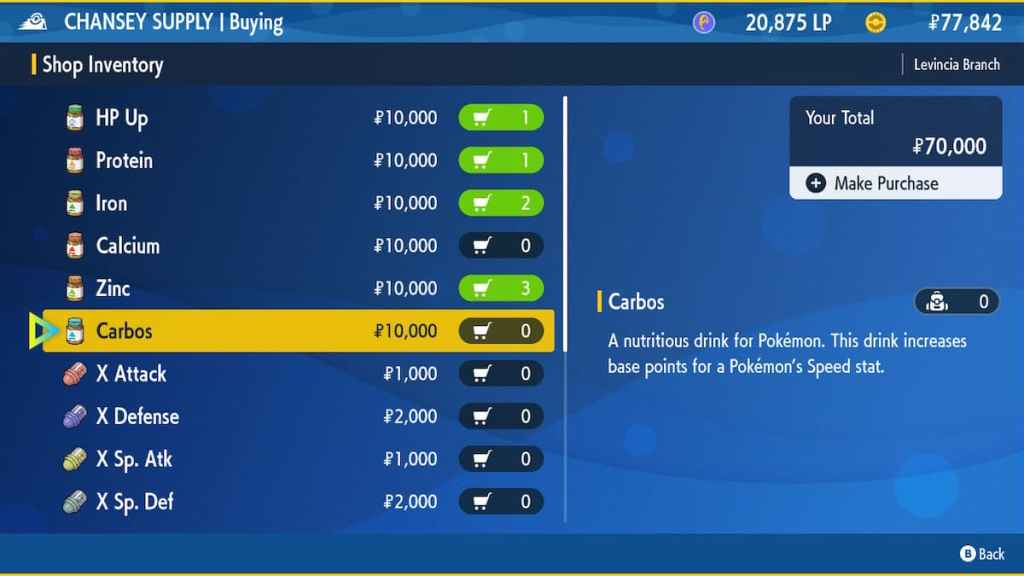
Whether you're stocking up on sandwich ingredients or Poké Balls, buying items in bulk is a lot easier than you think! All you have to do to buy multiple items at once in Pokémon Scarlet and Violet is to follow these steps:
- Travel to any store you want to buy items from
- You cannot buy items in bulk from stores that sell clothing or pre-made food, only stores that sell items such as Poké Marts or Chansey Supply stores
- Interact with the store and Click on the option “I would like to buy” to access the store's inventory
- Instead of immediately purchasing the items you need, click the button + on your nintendo switch
- If you look at the bottom of the screen while shopping at a store, you will see a small + symbol with the words “Bulk Buy” next to it
- select an item with button A. After selecting the item and quantity you need, press the A button again Confirm
- Scroll through the list of available items and repeat this process for any other items you need
- You should see the total price for all selected items in the upper right corner of the screen.
- After selecting all the necessary items, press the + button again to buy all items at once
- You will receive a receipt with all the items you purchased printed on it. From here you will be able to buy the items with cash, buy the items with LP (League Points) or check your receipt for errors
- Congratulations! You can now buy items at any store in Pokémon Scarlet and Violet!
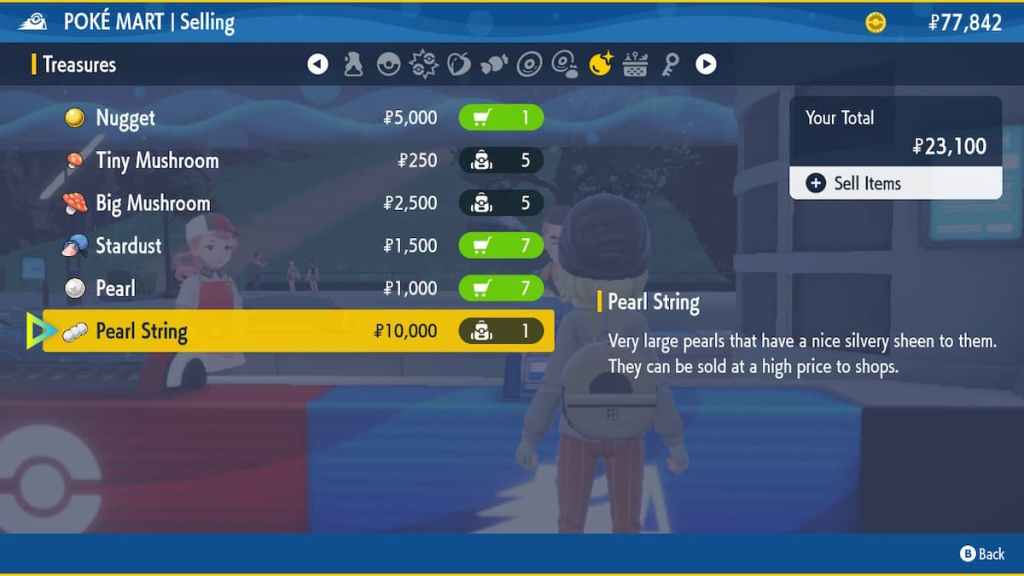
How to sell items in bulk in Pokémon Scarlet and Violet
Selling items in bulk is just like buying items in bulk, with a few minor differences. Follow these similar steps to sell items in bulk in Pokémon Scarlet and Violet:
- Find and interact with a poke mart
- Select the option “I would like to sell” to sell items from your inventory
- Instead of selling each of your valuable treasures one by one, press the button + on your nintendo switch
- Just like buying items in bulk from stores, if you look at the bottom of the screen while selling your items, you'll see a small + symbol with the words "Bulk Sale" next to it.
- Select an item from your inventory with the A button and then confirm the quantity that you would like to sell by pressing the A button again
- Scroll through the items in your inventory and repeat this process for all items you want to sell
- As you select more items to sell, you should see the total value of your items add up in the upper-right corner of the screen.
- After selecting all the items you want to sell, press the + button again to sell all your items at once
- You will receive a receipt detailing all the items you have selected to sell. From here you will be able to confirm your sale or check your receipt for errors.
- Congratulations! You can now sell items in bulk in Pokémon Scarlet and Violet!
Related: Can you complete the Pokémon Scarlet and Violet pokédex without trading or using Pokémon Home?
Unlike previous Pokémon games, you don't have to spend several game hours at Poké Marts just to fund your adventure in Pokémon Scarlet and Violet! No one likes wasting time in the game's stores when they could be catching Pokémon and defeating Gym Leaders, so luckily Pokémon Scarlet and Violet make quick purchases easy.
If you love playing Pokémon Scarlet and Violet and would like to learn more about all the new features these games have, check out Gamer Journalist's many guides on how to use all the new features in Pokémon Scarlet and Violet!